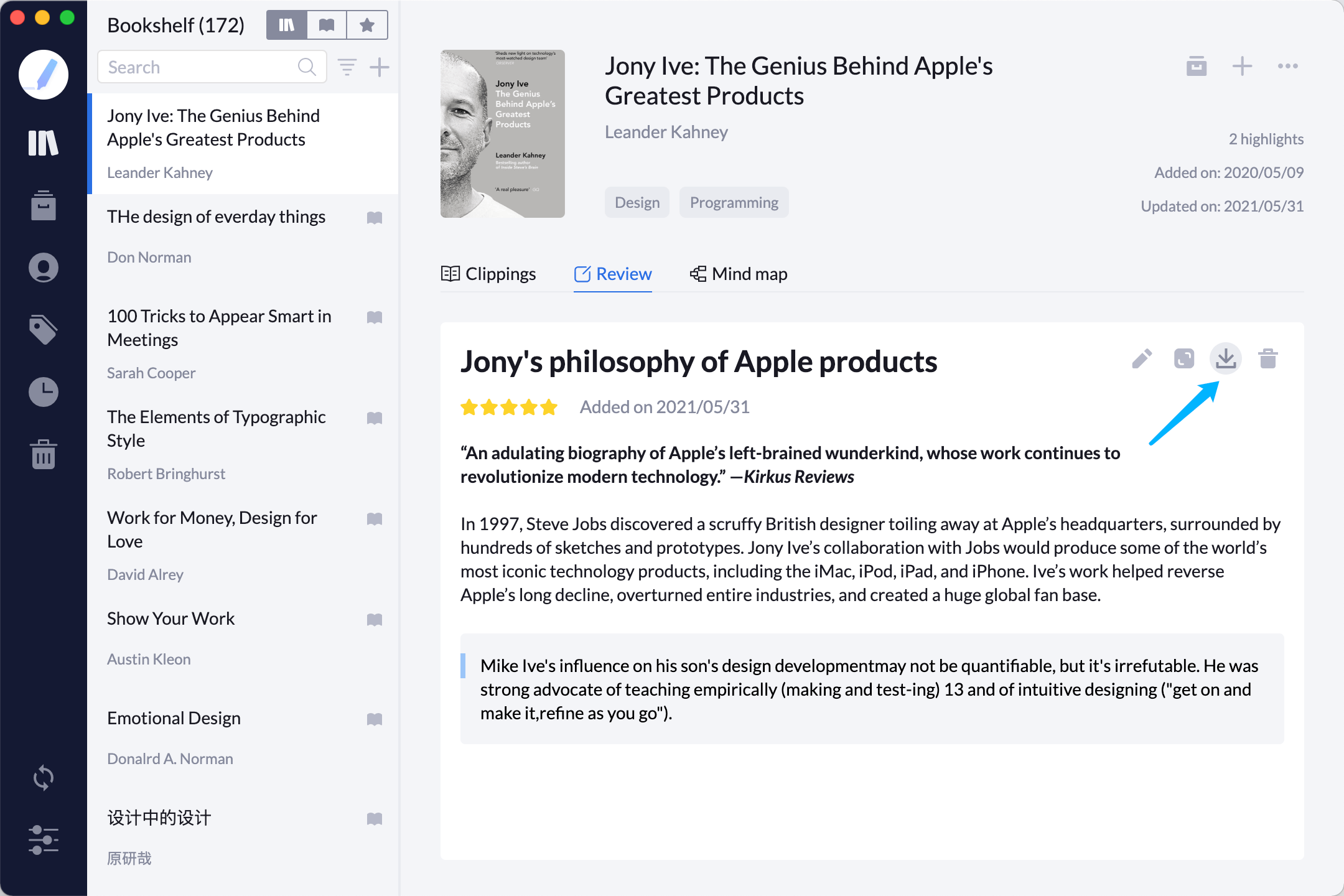Writing a book review is the best way to summarize what you have read and express what you have learned. You can put down your thoughts in words, cite book clippings, add a mindmap and more!
Add book review
Inside a book, click「Add review」in「Review」tab.
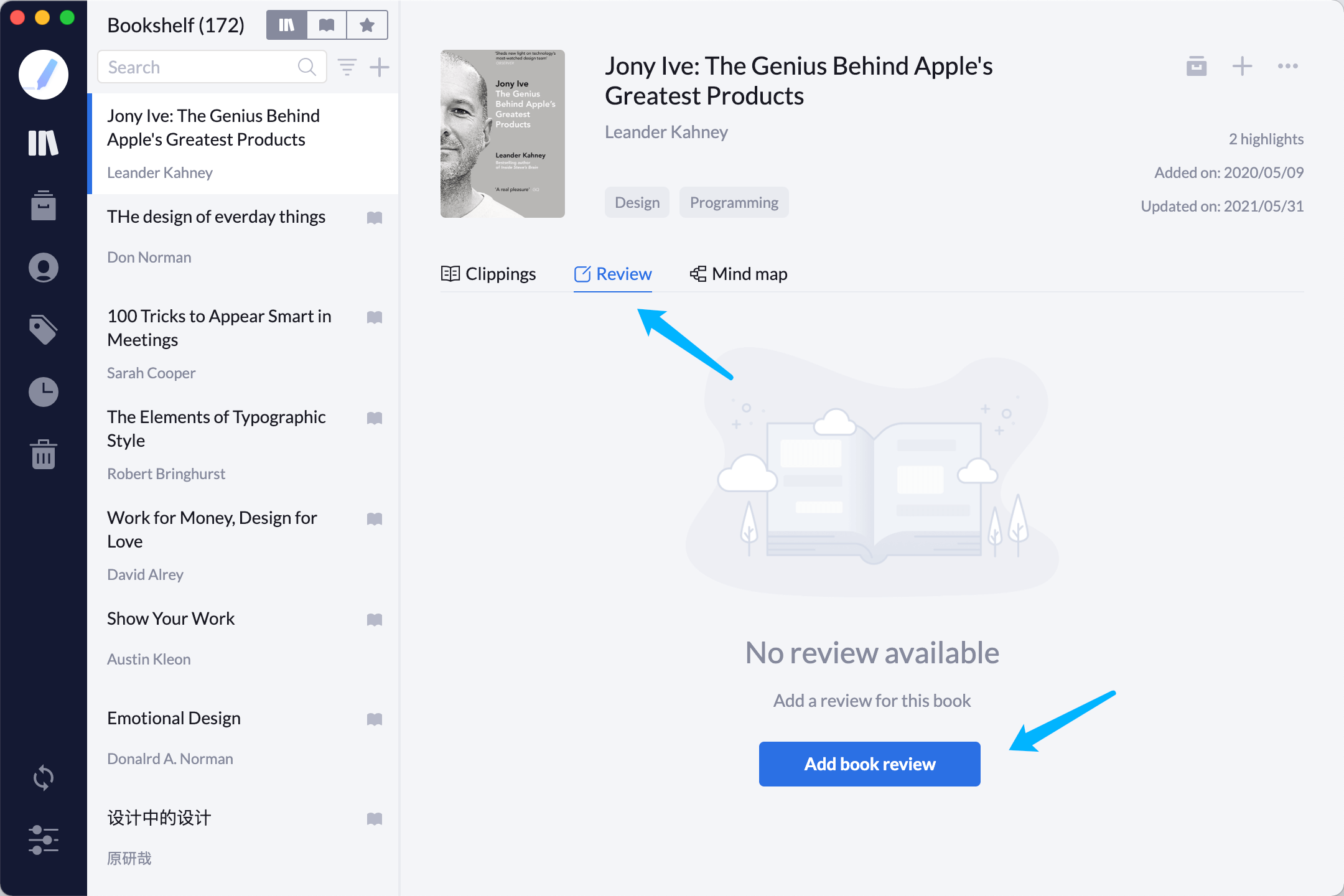
In review page, you can rate the book by stars and write down your feelings.
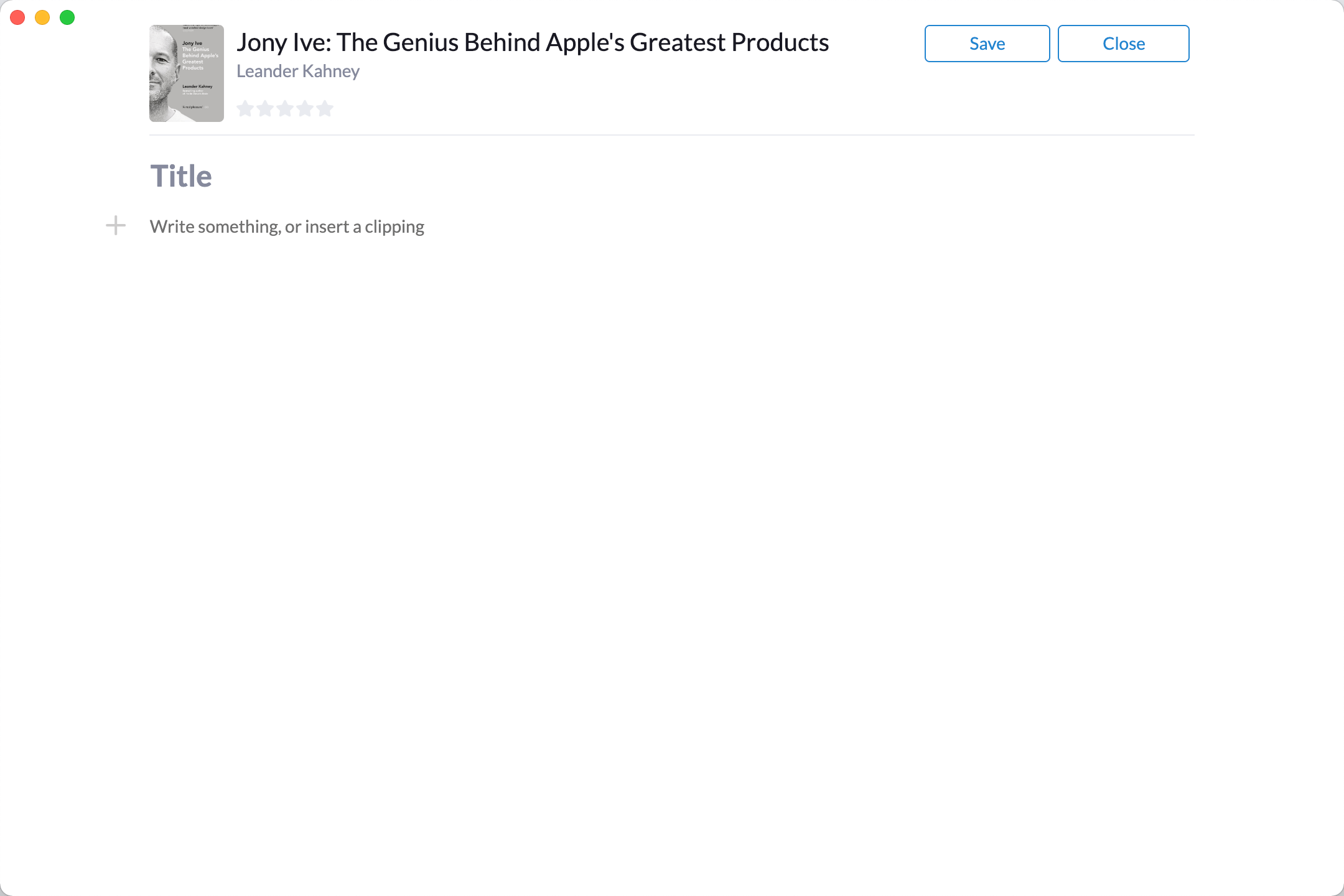
Insert clipping
You can quote highlights or notes by simply click the side toolbar,「+」-「Insert clipping」
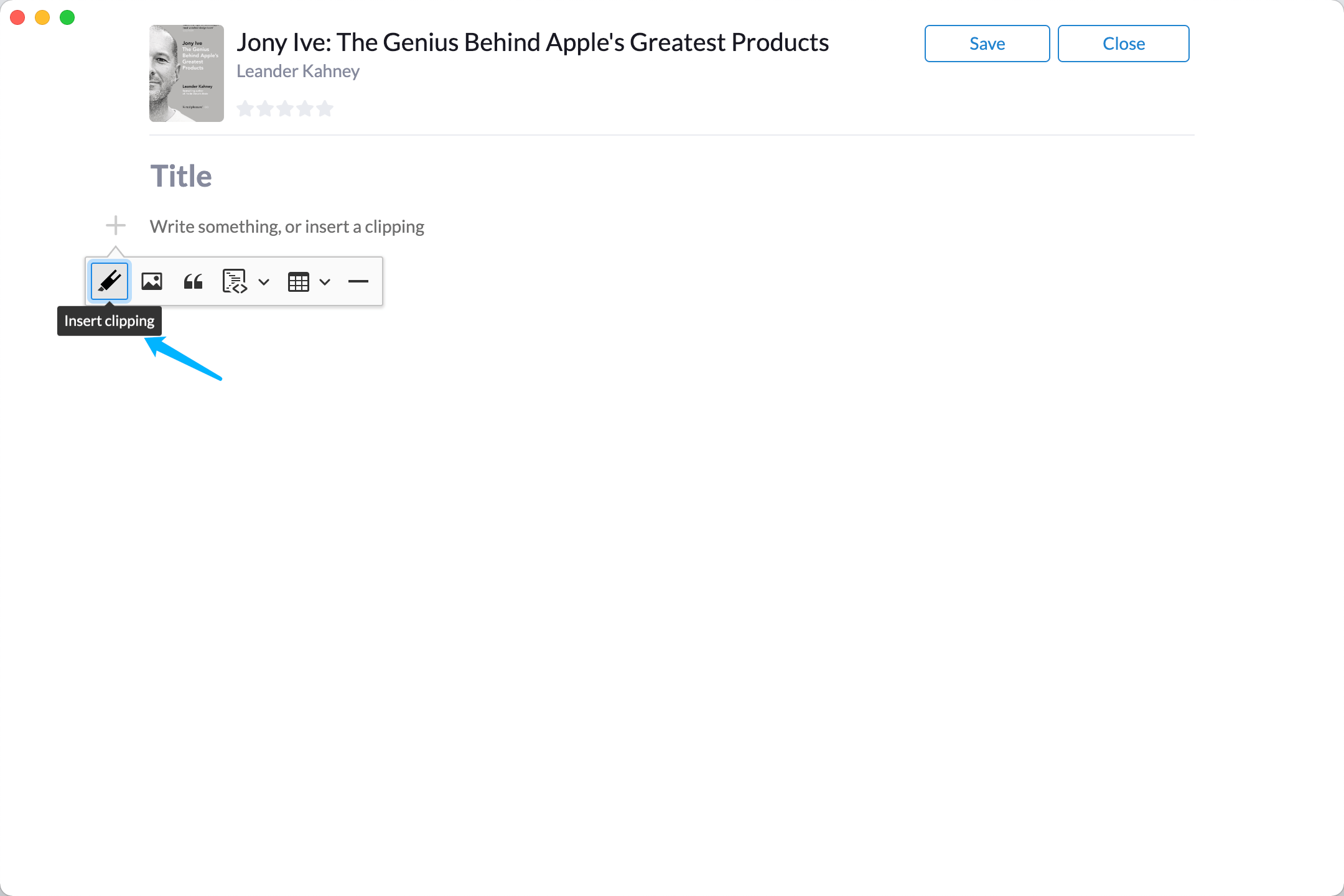
You can choose clippings for this book, or search clipping from any book.
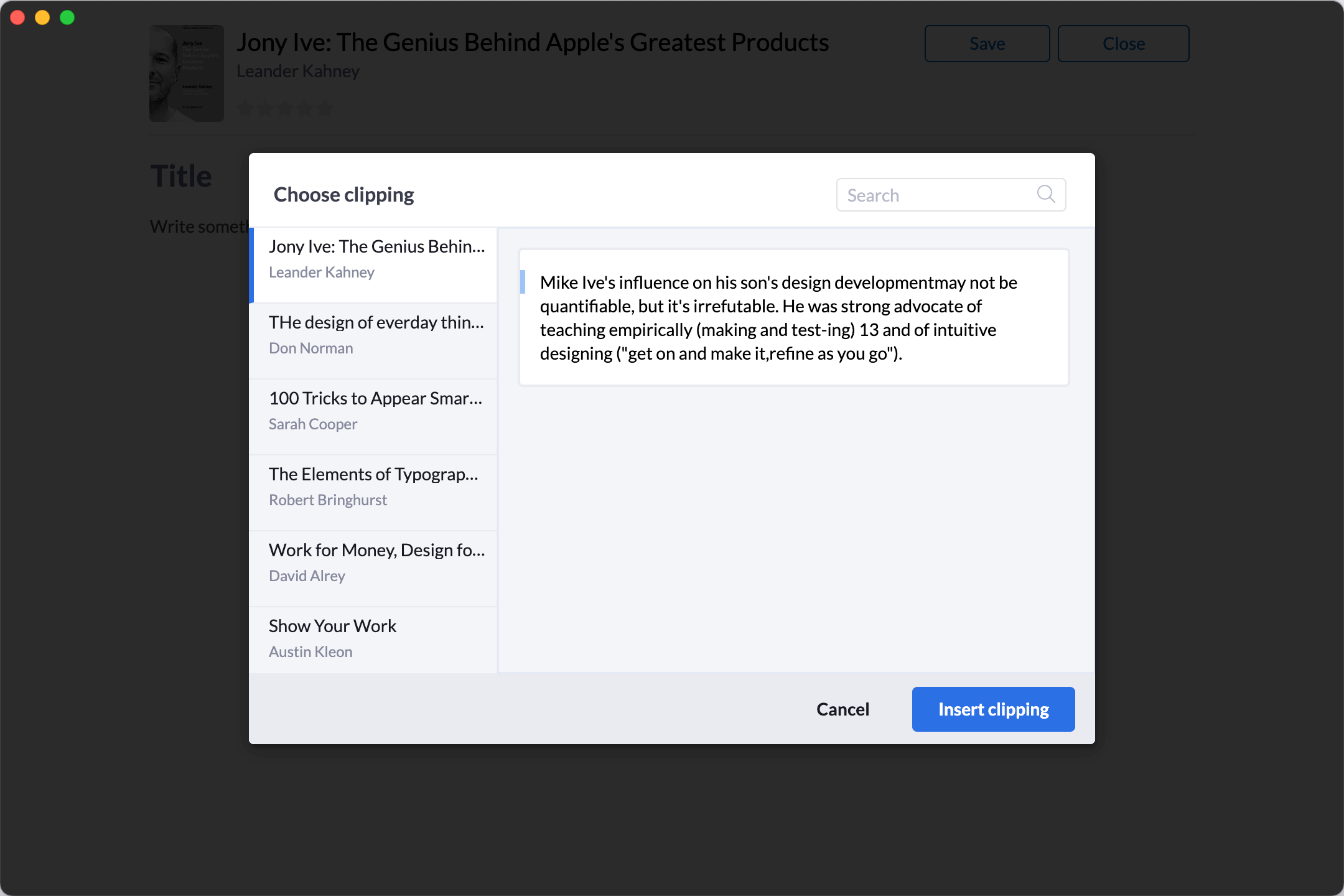
Confirm the selected clipping and it will appear in your review editor.
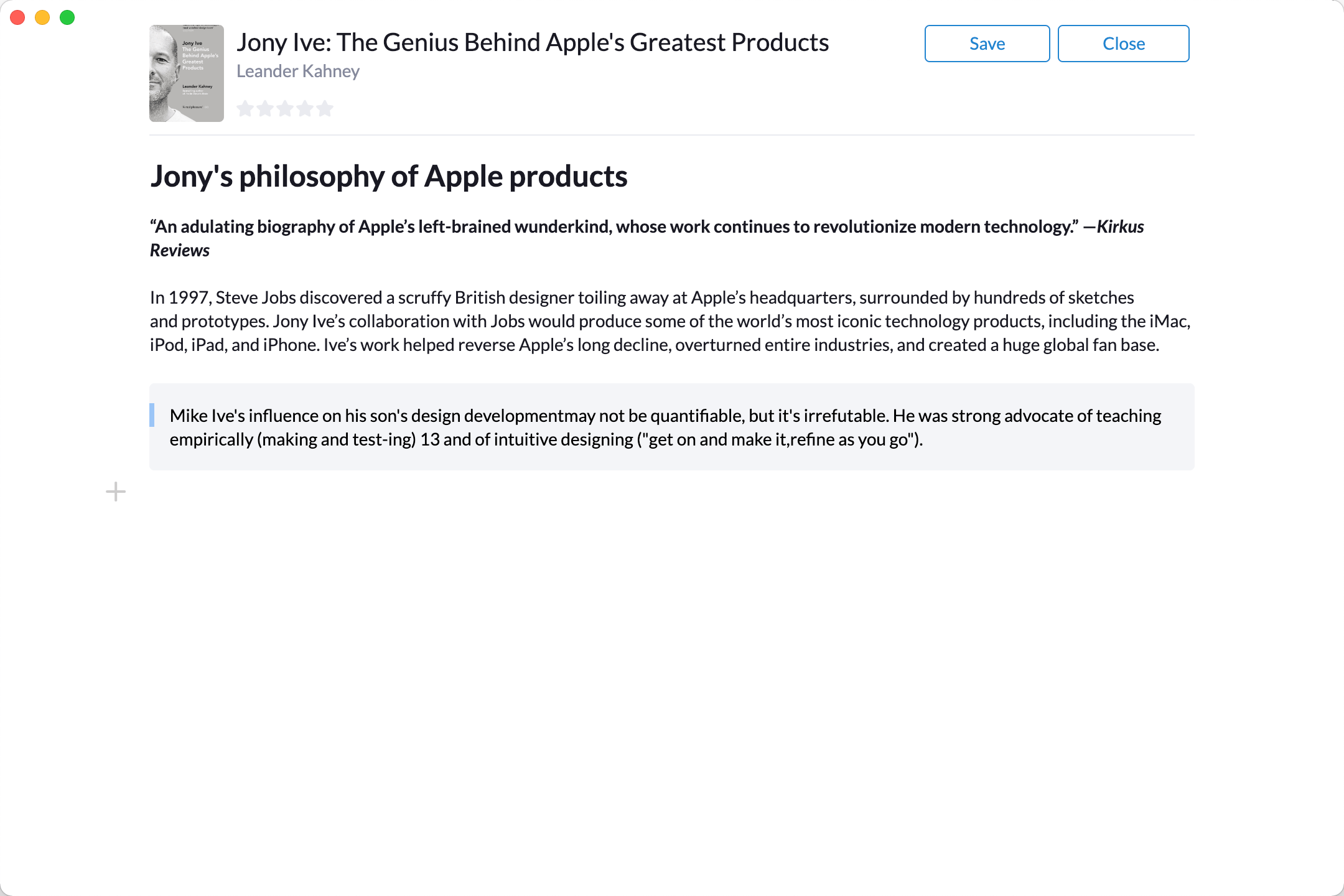
Export review
Inside a book, click the download button under「Review」tab to export as PDF.