You might have noticed that the get started book [How to use Knotes] has nice looking heading and list styles. How to achieve that? The anwser is Markdown syntax!
Export for adding heading, bold and list styles, you can even add a image to a clipping with Markdown.
Heading
By adding # before text, you can make the text a heading. The font size will decrease while adding more #s.
For example #### Level 4 heading represents:
Level 4 heading
List
Prefix your list item with + or 1., you can turn it to an un-ordered list or order list.
+ Un-ordered list will become:
- Un-ordered list
1. Ordered list will become:
- Ordered list
Bold
You can make text bold using **.
For example, **Note** will become:
Note
Insert image
It’s very easy to insert an image to a clipping, simple add a line like:

For example:
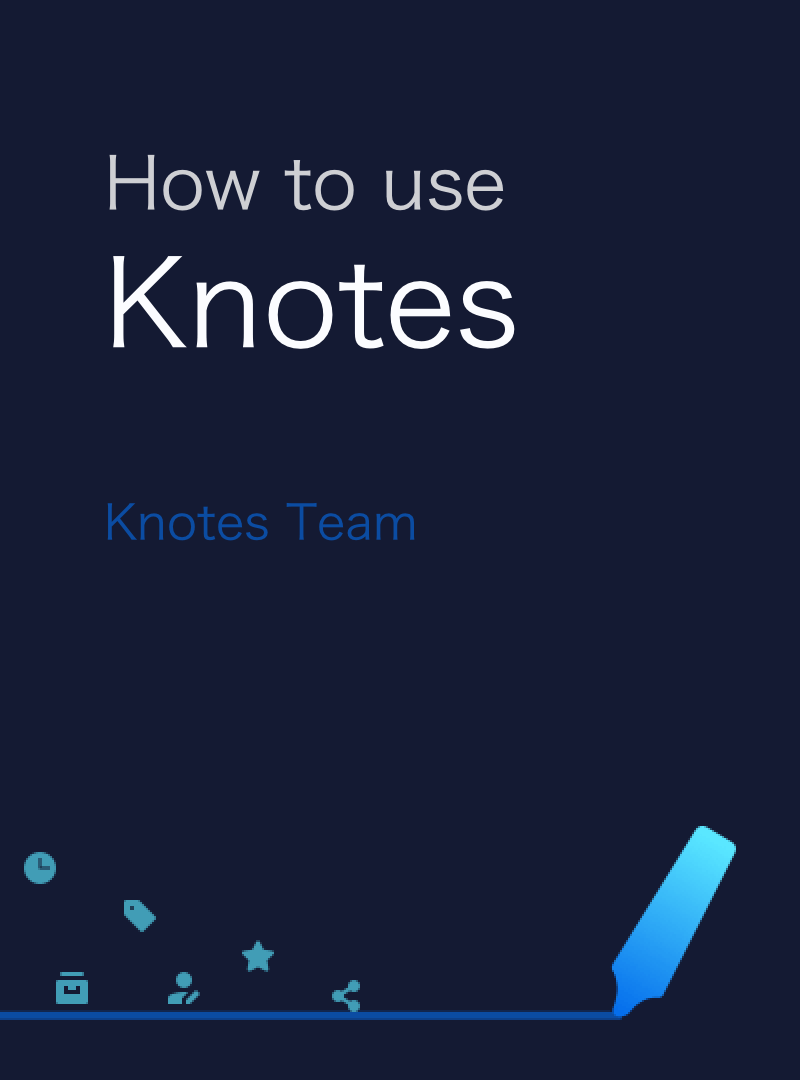
Turns to:
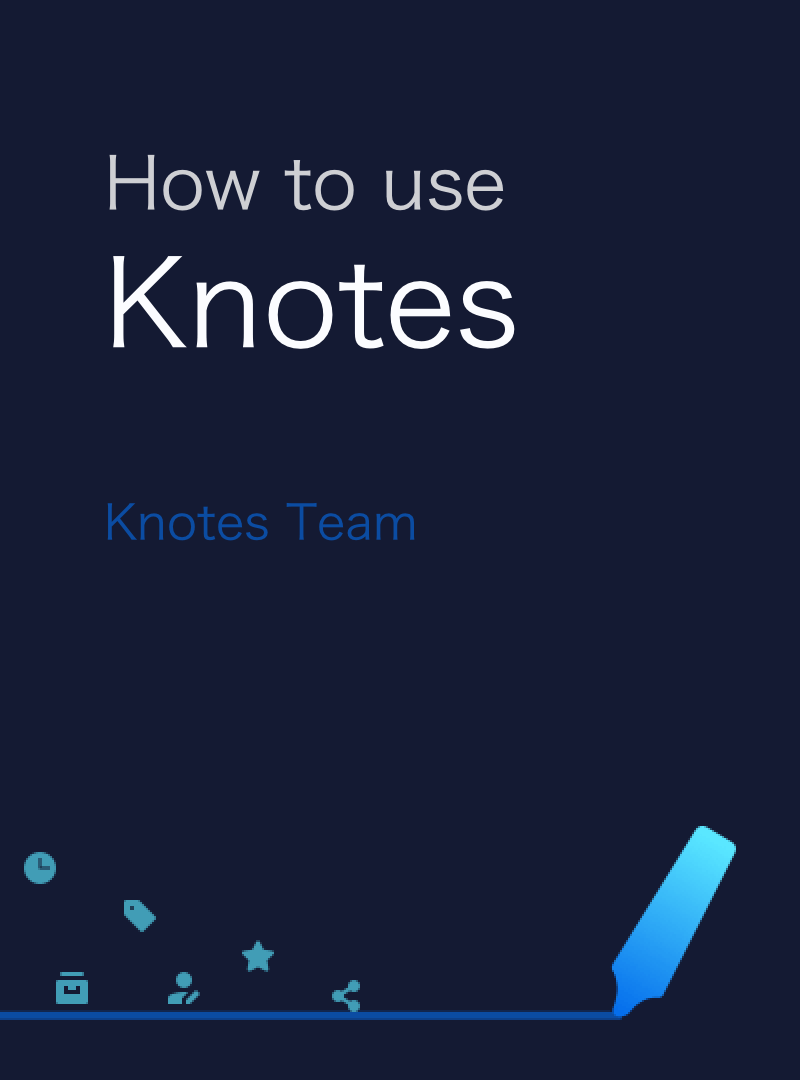
More tips
More tricks for Markdown syntax
