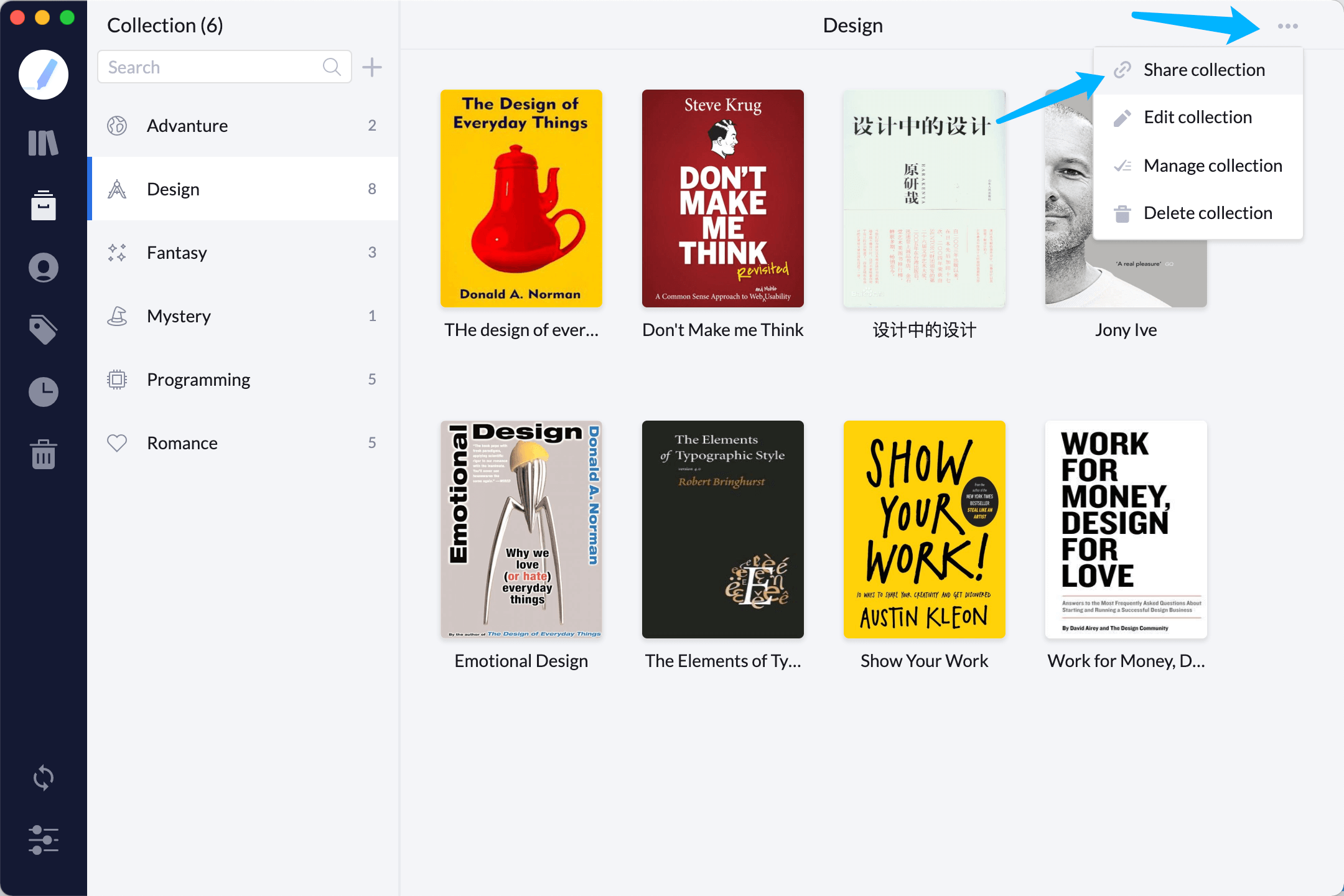Share your book or collection as webpage, and your friend will be able to view clippings, review and mind map.
Example to share a book:
Turn on share
Click「Menu」-「Share book」on the top right corner of the book.
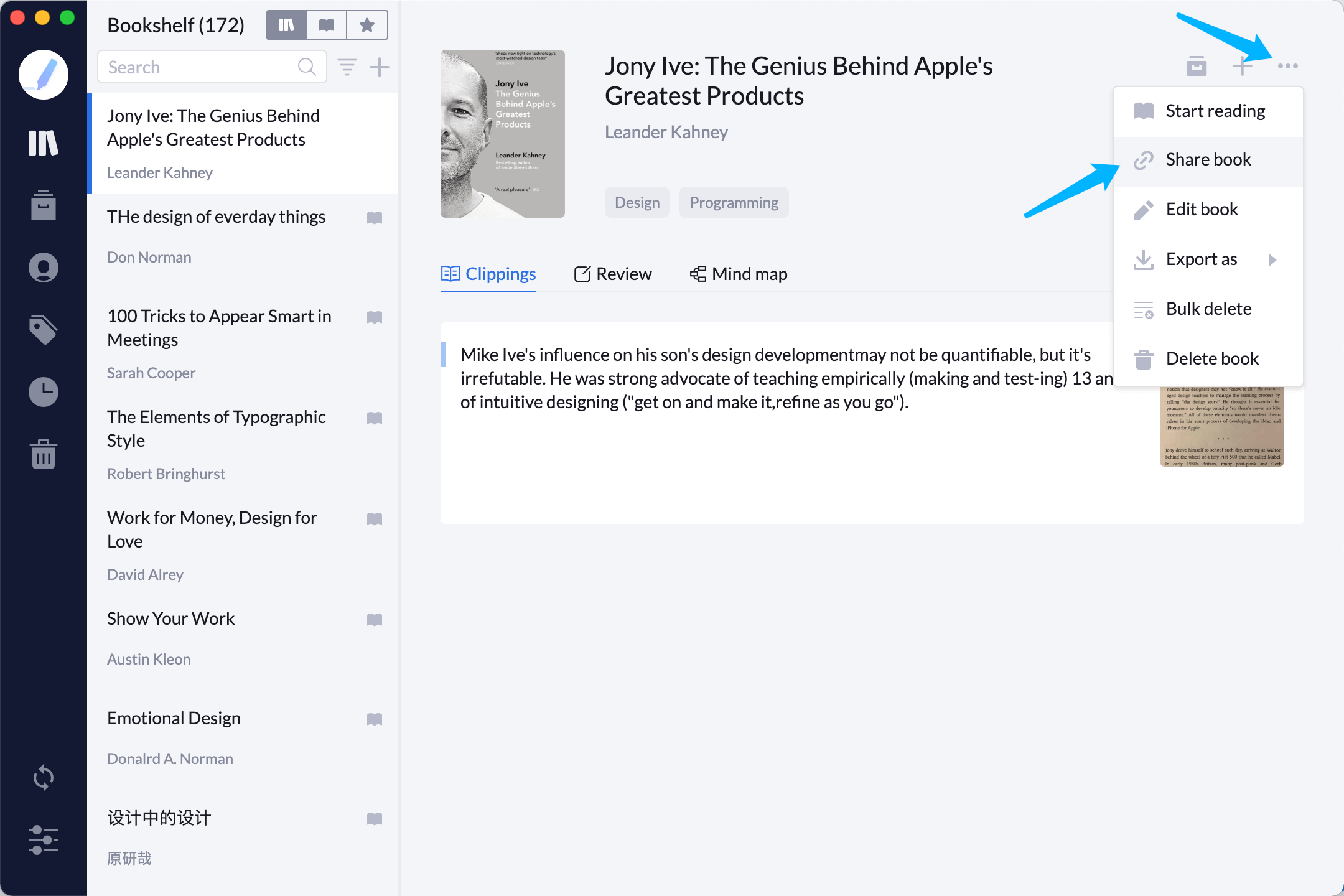
Turn on the share, configure what you want to share and copy the link.
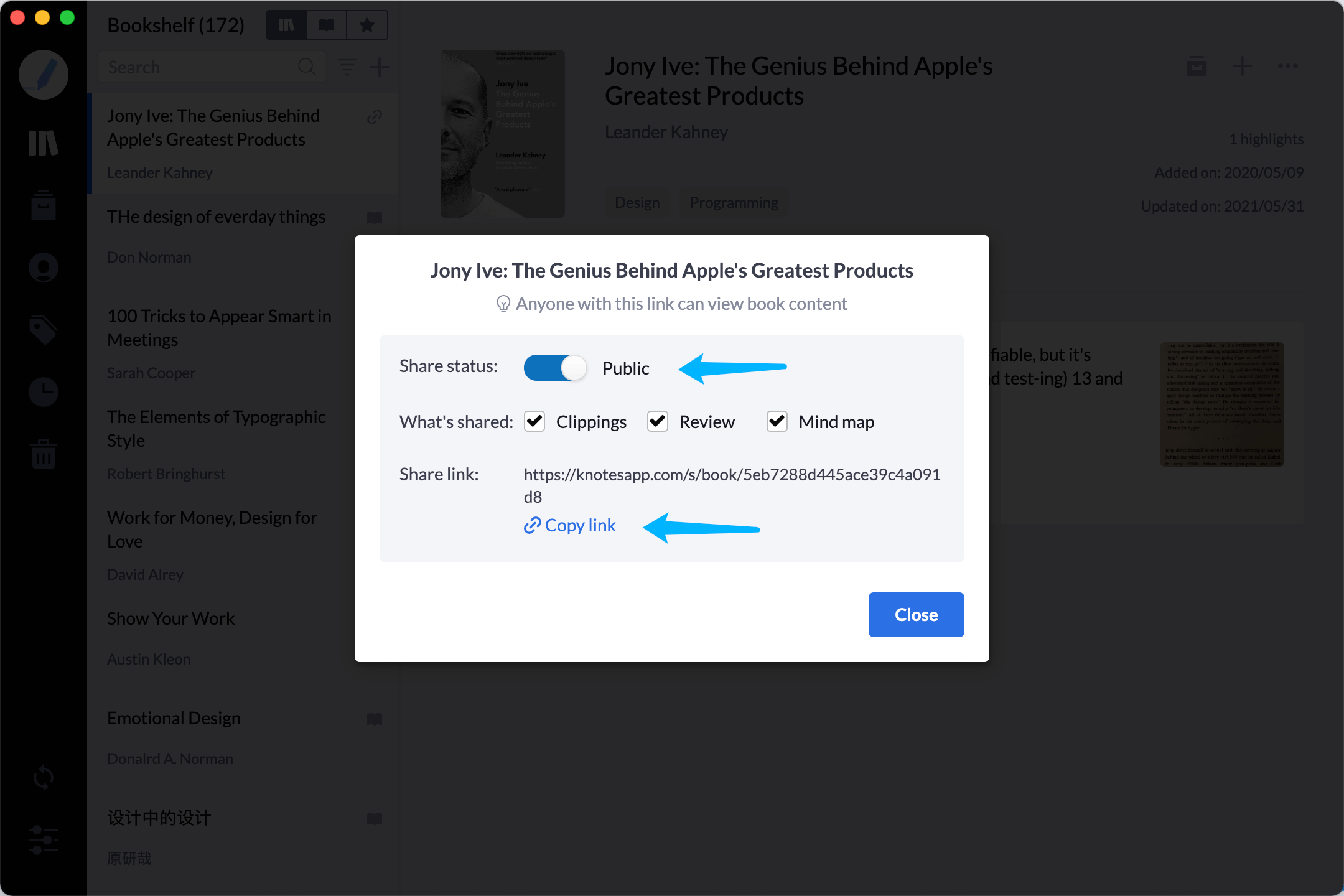
After sharing, a link icon will appear, you can easily manage/turn off the share anytime.
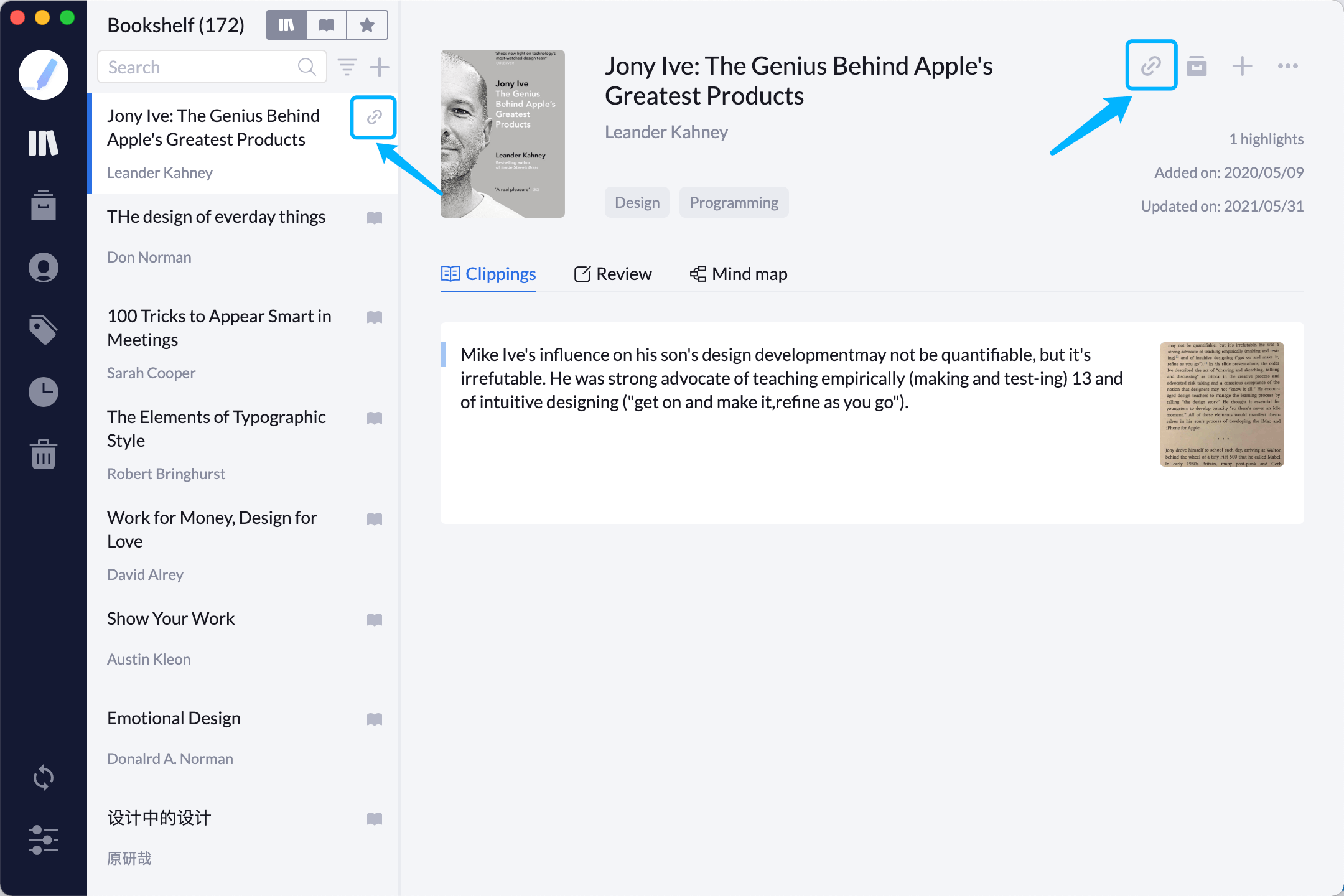
Share link
Visit the share link, clippings, review and mindmap will appear in the webpage.
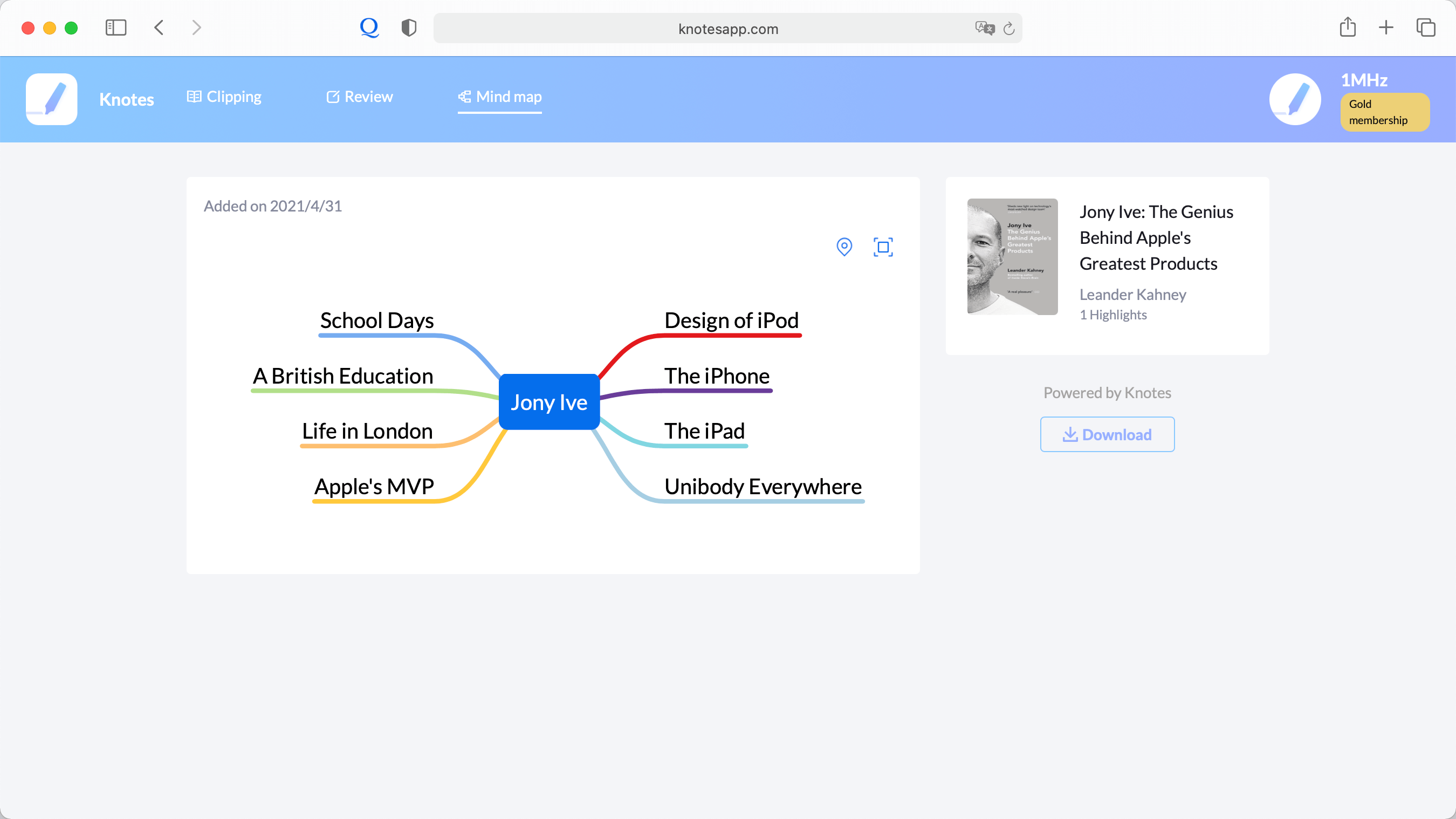
Share a collection
The steps are similar with sharing a book.